The high-speed scanner is an innovative product developed in recent years in the office field, which is favored by many consumers due to its super portability and low-carbon environmental protection. For files within A3 size, the high-speed scanner can scan them into the computer in just one second, which is very convenient and fast. High speed cameras can convert office documents such as books, magazines, contracts, etc. into electronic files, which can be stored on devices such as computers and portable hard drives. However, the storage space of these devices is limited, and after capturing a large number of files, it may appear that the storage space is insufficient. So, today the editor will teach you how to change the size of the captured image using a high-speed camera and save storage space. The following tutorial takes the Maple Forest High Speed Camera as an example.
Method 1
1. Open the software downloaded from Fenglin High Speed Camera and find "Resolution List" in the video settings control at the bottom of the software interface
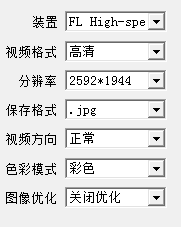
2. Click on the 'Resolution List' to switch resolutions. The higher the resolution, the larger the captured image; the smaller the resolution, the smaller the captured image. Users can adjust the shooting resolution according to their own needs.
Method 2
1. After opening the software, select the "Scan Settings" button on the right side of the software to adjust the settings
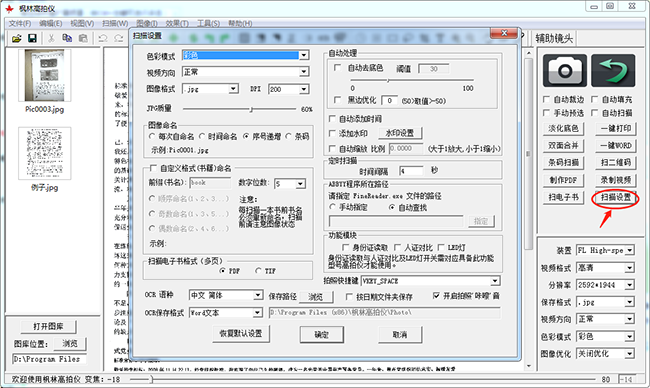
After clicking the "Settings" button, the following interface will pop up. Find "JPG Image Quality" under the "Rules" section
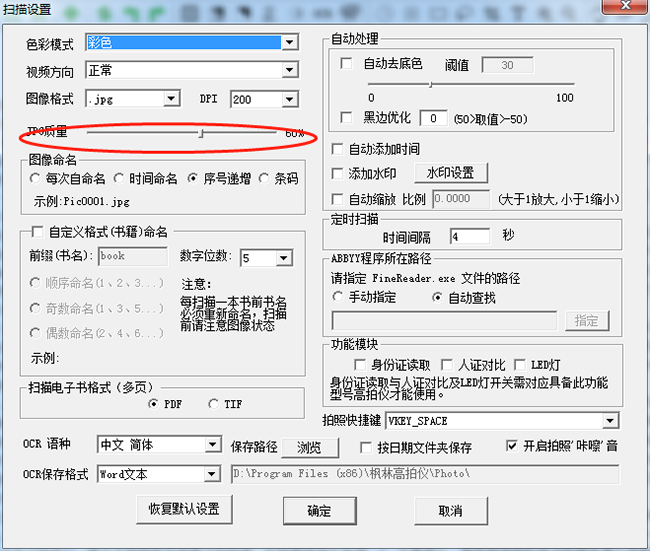
3. Slide the 'JPG Image Quality' slider to adjust the size of the captured image. The higher the image quality, the clearer the captured image, and the larger the generated image; The lower the image quality, the blurry the captured image, and the smaller the generated image. Users can adjust the device configuration multiple times to generate image files that meet their needs.
The above are two methods for changing the size of images captured by a maple forest highlighter. Users can also import the captured files into third-party software to change the image size, but this method is more cumbersome compared to using a high-speed camera to change the size.

