I often hear my friends say that books nowadays are very heavy, and I need to recharge myself in my spare time. Due to the inconvenience of carrying books, I have to give up. Many people may have the same problem to some extent, but in fact, they can use the Fenglin high-speed camera to create PDF e-books.
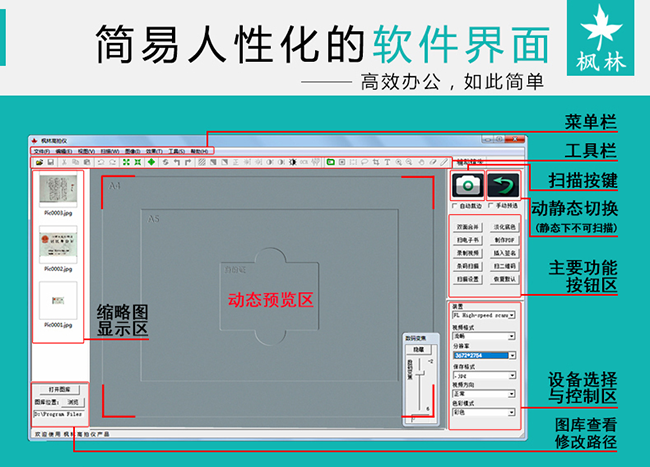
The high-speed scanner can be regarded as a powerful tool for making e-books. It has multiple functions required for making e-books, such as fast scanning, surface flattening, book pagination, and PDF generation. In just a few minutes, it can transform heavy paper books into e-books. Next is today's tutorial on how to use the Fenglin high-speed camera equipment.
Photo scanning selection
In the Fenglin High Speed Camera software imaging system, clicking the 'Take Photo' button in this mode can quickly scan the content of the book, and through the software's intelligent core algorithm, the naturally flipped surface state of the book can be flattened, fingers removed, intelligent correction and trimming can be performed, and finally processed into a flat image.
Photo button
There are three types of photo buttons in the software, among which timed continuous shooting and intelligent continuous shooting are more efficient during book shooting and can free up hands.
Under timed continuous shooting, users can set suitable time intervals for continuous image capture. Under intelligent continuous shooting, the software can intelligently recognize image changes and capture images. In these two modes, users only need to flip through books without any other operations.
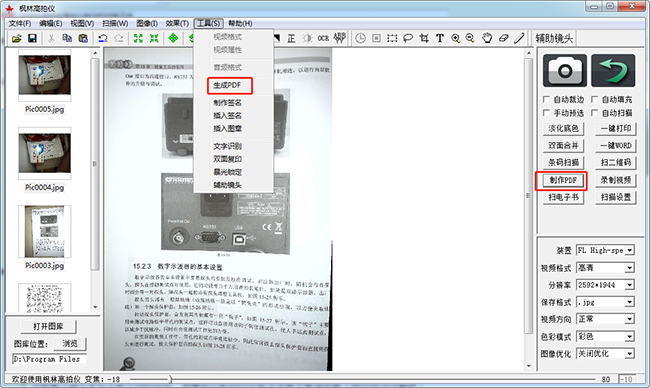
One click generation of e-books
After capturing the pages of the book that need to be digitized, the user selects the format that needs to be generated. The four merging modes are: generate PDF, generate TIT, and merge into Word document.
Click the 'Create PDF' button to pop up a dialog box; Select the file you just took a photo of and scanned the diploma for synthesis
Note: When selecting e-book files, be sure to choose the correct photo storage location
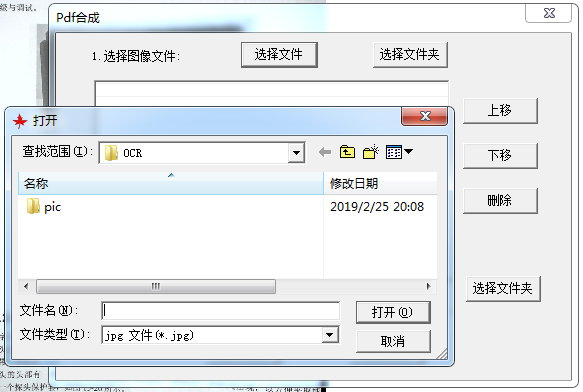
After selecting the required scanning and shooting files for merging, the files can be imported to mobile devices such as iPads and phones for easy reading.
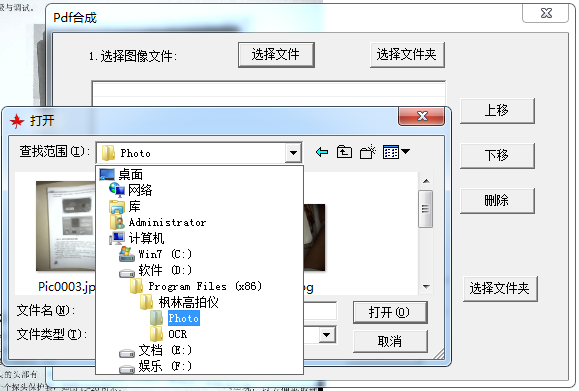
Is it easy to create PDF e-books using a high-speed scanner? Users can give it a try!

