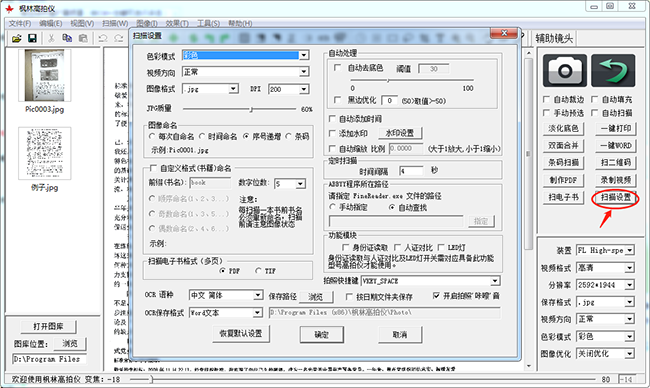The main light sources of the high-speed scanner equipment come from natural light and LED fill light, or lighting. In an environment with appropriate lighting and brightness, it helps to improve the clarity of scanning imaging. Considering the needs of users in low light environments, the Fenglin high-speed camera is equipped with LED fill lights to reduce the impact of low light environments on imaging results. Next, we will introduce two methods for adjusting brightness, which will result in clearer images!
Method 1 for Adjusting Brightness
In high-speed cameras equipped with LED fill lights, there is usually a touch sensitive light adjustment button located on the device head cover. Simply touch the button to turn on the fill light and adjust the intensity of the light. When users use the high-speed camera in low light environments, they can adjust the LED fill light to solve the problem of insufficient light.
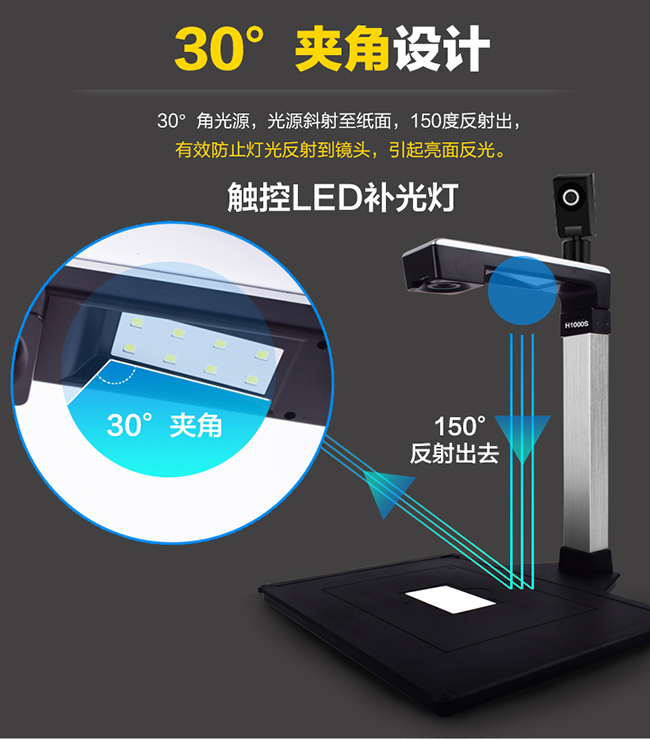
Method 2 for Adjusting Brightness of High Speed Camera
1. Connect the high-speed scanner to the computer and open the Fenglin high-speed scanner software to collect data from the system.
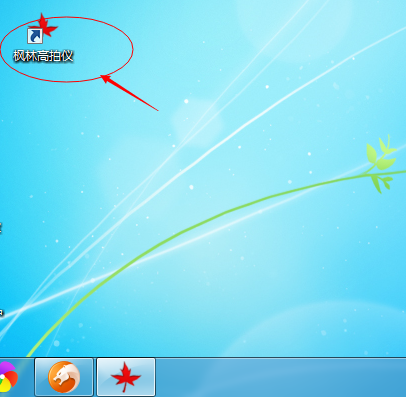
2. In the software interface, find the bottom right resolution and adjust it to the maximum resolution
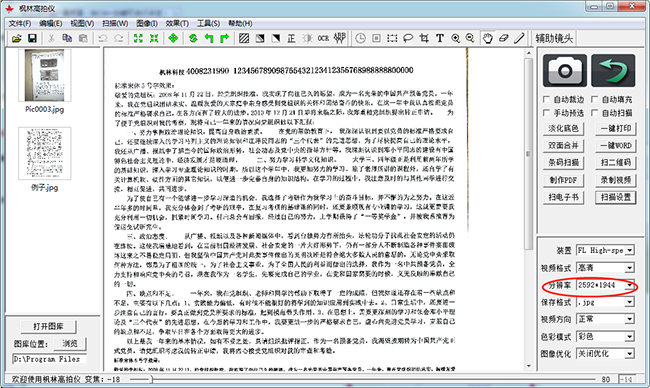
3. Adjust the scanning settings in the bottom right corner of the software