At present, high-speed cameras have been widely used in various fields, such as schools, governments, banks, etc. High speed cameras not only improve people's work efficiency, but also promote paperless office work, reducing a large amount of office paper and receiving unanimous praise from users.
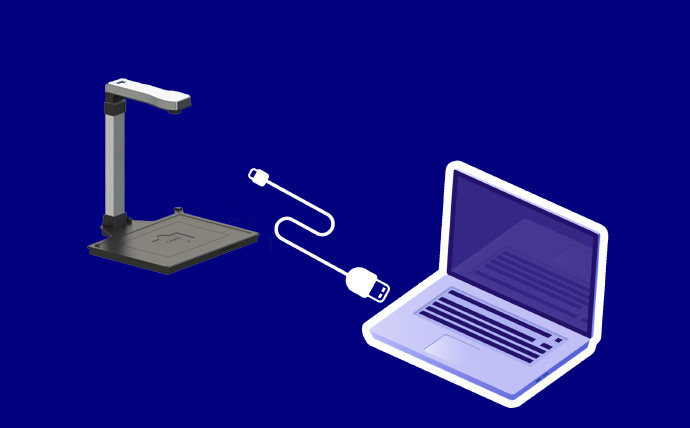
High speed cameras have brought great convenience to users' office work, but many users have encountered some problems in using them. Based on recent user feedback, today I will answer why the high-speed scanner cannot connect to the computer and the device cannot be found in the device manager.
Why can't the high-speed camera connect to the computer
When the high-speed scanner cannot connect to the computer device, the first step is to check if the USB interface connecting the computer and the high-speed scanner device is loose. If the USB interface is loose, it can be connected to another interface and reconnected.
2. Ensure that you are using the manufacturer's original USB extension cable. When connecting to a desktop computer, make sure that the USB cable is connected to the USB port on the back of the computer, otherwise there may be insufficient power supply or non USB 2.0 speed, which may cause the device to not function properly.
Unable to find device
If the high-speed camera device still cannot be used normally after being connected to the computer, it may be because the device has been occupied by other processes. In this case, other video software needs to be closed or other USB device interfaces need to be unplugged and the connection needs to be attempted again.
After purchasing the high-speed scanner equipment, users should use it according to the product manual requirements. If they encounter problems that they cannot solve during product use, they can contact the manufacturer's customer service for technical support. Malfunctions caused by the quality of the product itself and still within the warranty period can be sent to the factory for free repair.
The above is some related content about why the high-speed camera cannot connect to the computer and cannot find the device in the device manager. I hope it is helpful to everyone.

