High speed cameras are a new type of low-carbon and environmentally friendly office equipment. The high-speed scanner has unique features such as 1-second high-speed scanning, the ability to capture paper files and 3D objects, fast OCR text recognition, timed shooting, image recording, PDF export, online printing, network fax, USB plug and play, and portable folding structure. Some people are not yet familiar with high-speed cameras, so let me briefly introduce the usage method of high-speed cameras.
First, find the official website of Fenglin High Speed Camera - Service Support - Download Center - Download the software to your computer
1. Download this software, decompress the driver compressed file, run EXE to enter the driver's welcome interface, and click Next;
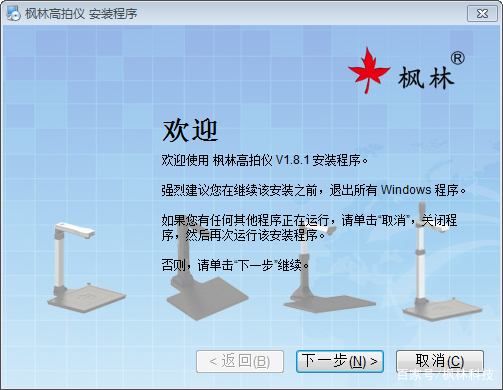
2. Enter your personal information and click next;

3. Select the installation path for the high-speed scanner driver and click Next;
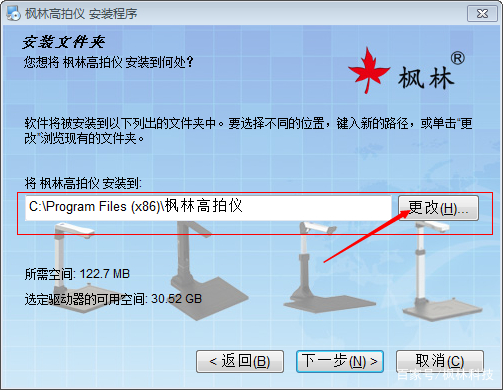
4. Wait for the driver installation to complete.
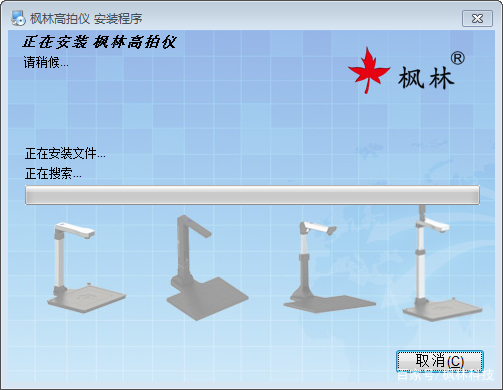
For installation of other professional industry models, please contact Fenglin High Speed Camera professionals

